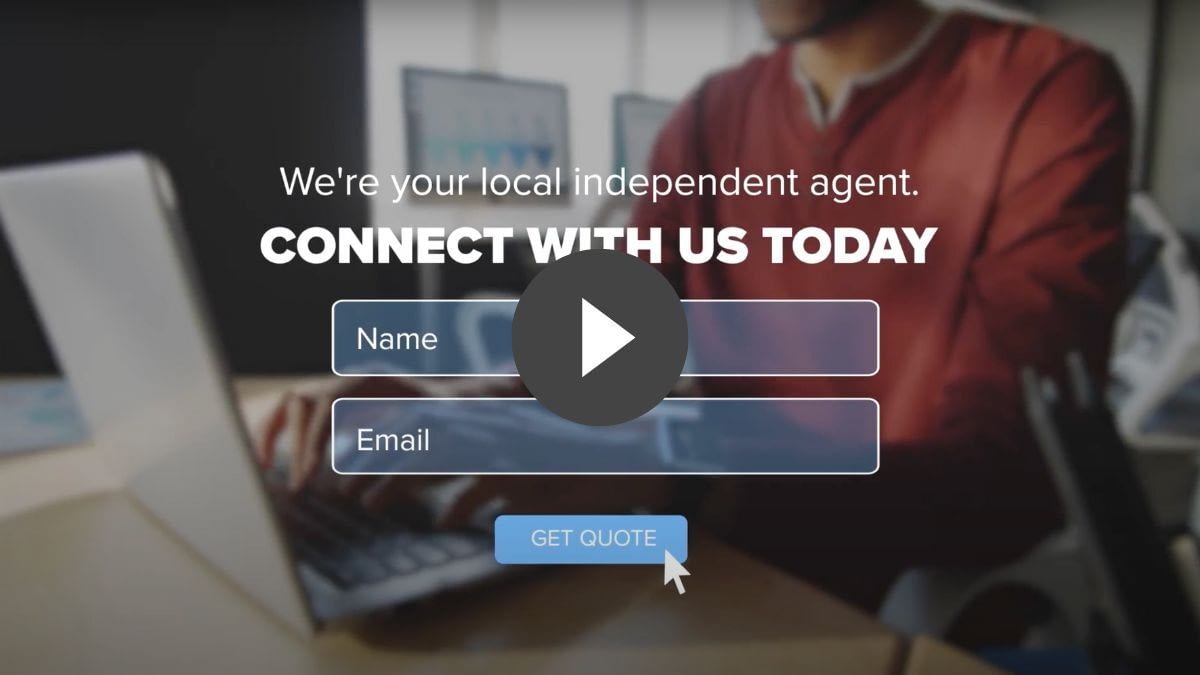Top Phishing Scams Play On Emotions

Phishing has become one of the most common ways to circumvent the security of your PC. The key to taking over your system is convincing you to click on a link that seems legitimate at the time. The themes and “bait” used to get you to click can be compelling and nearly always try to exploit an emotion. Be wary, and exercise the firewall between your ears: think before you click.
Some of the top phrases in phishing subject lines that play on your emotions are:
- I didn’t buy that… (Scary financial scenario)
Especially effective during “black Friday” week - War has started in … (Scary war scenario)
Effective in times of increased international tensions - Impending investigation (Scary regulatory scenario); May also say:
- FBI notice…
- BBB notice…
- IRS notice….
- My account is hacked (Scary computer hacking scenario) It may say:
- Change your password…
- “Fill out this form and we’ll take care of you…”
- My personal information has been leaked to the internet (Scary loss of personal information)
- “Click this link to fix the problem…”
- Pending lawsuit against you (Scary litigation scenario)
- My computer is vulnerable and I need to do something (Scary computer scenario)
Many individuals have had their identities stolen. They frequently are more susceptible to the “I didn’t buy that” scenarios and are more likely to click these links. Those with family members in the military may be more susceptible to clicking the “War has started in…” scenario. Those who’ve had trouble before with regulatory notices may be more inclined to click links allegedly from the IRS or other state and federal agencies. The Federal Trade Commission offers additional tips to help you learn to avoid phishing scams.
What’s the lesson to learn from this?
Email is not how you will typically receive the types of notices that will spread fear. Never trust email for these types of threatening notices, and don’t click on the links. If you think an email may be legitimate, call the number listed on the email or independently find a phone number for the sender. Hold your mouse over the link (hover) to see where the link actually points.
Don’t click out of fear or the bad guys win!
Article By Mike Dockery of Cincinnati Insurance